Life often throws surprises our way, and they are not always pleasant. No computer user is immune to the unexpected surprise of information loss for various reasons. Just like any other technological device, a computer can malfunction when working with file or operating systems, which results in the unavailability of all data saved on the hard drive.

How to recover deleted files from hard drive, memory card or USB flash drive? Sometimes a user makes a spontaneous decision and painstakingly deletes things that are still necessary. In addition, virus programs are constantly being upgraded, along with malicious intentions to erase valuable information which usually does not have a back-up copy. Therefore, sooner or later, practically every PC user comes across the problem of data recovery.
Comfy File Recovery is a program that not only makes it realistic to recover files on the computer’s Winchester drive, but also on any other type of information carrier, from a simple USB flash drive to memory cards of digital devices and mobile phones. After all, we are often rash to delete information from flash drives because we use for short-term data storage, but later we realize that we cleared the flash drive before we saved its contents in the necessary place.
Comfy File Recovery will successfully recover the flash drive, scrupulously scanning it and finding the deleted files, and then displaying them for the user so he or she can make a decision about recovering them. The program is able to recover files in a wide array of formats, be it a ZIP-archive, a photo shot, music, e-mail, MS Office document, and much more. And it can do so not only after emptying the Recycled Bin, but also after formatting.
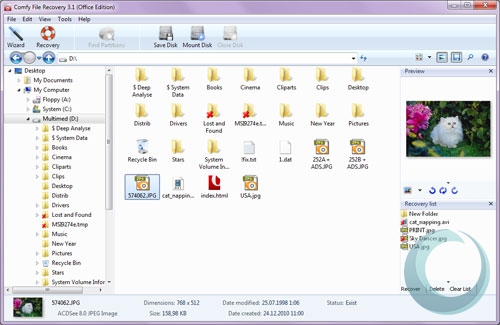
After recovering data, the program offers the user several options for saving the results: to a removable or hard drive, to a CD or DVD, or to an FTP server. You can download the program for recovering deleted files and try it out free on your computer.